AT Commands which are used to configure, manage and monitor the Bluetooth adapter of the local device are entered at this pane at 'COMMAND' terminal mode. Data to send are written and data received from remote device are displayed at 'DATA' terminal mode.
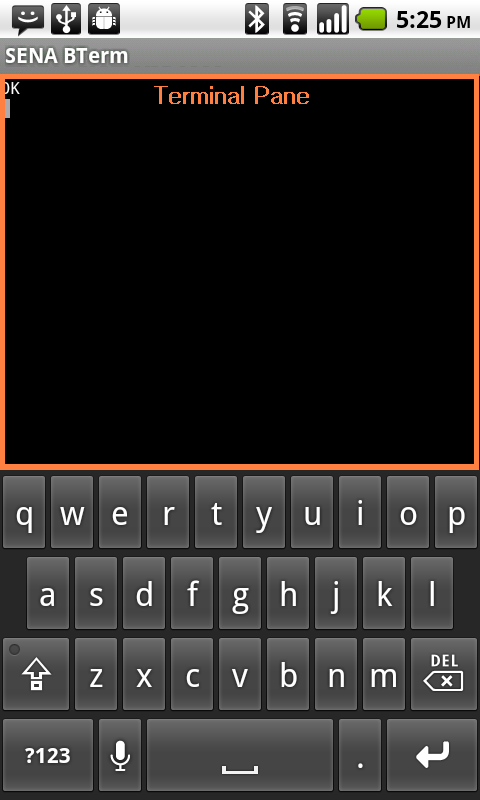
The 'Toolbox Control' pane appears/disappears by clicking 'Show/Hide Toolbox' Option Menu or 'Show/Hide Toolbox' Terminal/Input Context Menu. Toolbox Panes such as 'Toolbox Control' pane , 'Toolbox Input' pane, 'Toolbox Function Keys' pane and 'Toolbox Special Keys' pane are docked to the top of the 'Terminal' pane. All the Toolbox Panes are partly transparent, so data on terminal pane can be seen.
Because it is available at 'DATA' terminal mode to send control-keys, alternate-keys, function keys and special keys, 'ctrl' button, 'alt' button, 'func' button and 'spcl' button are disabled at 'COMMAND' terminal mode.
At 'COMMAND' terminal mode, the 'Toolbox Control' Pane is as below:
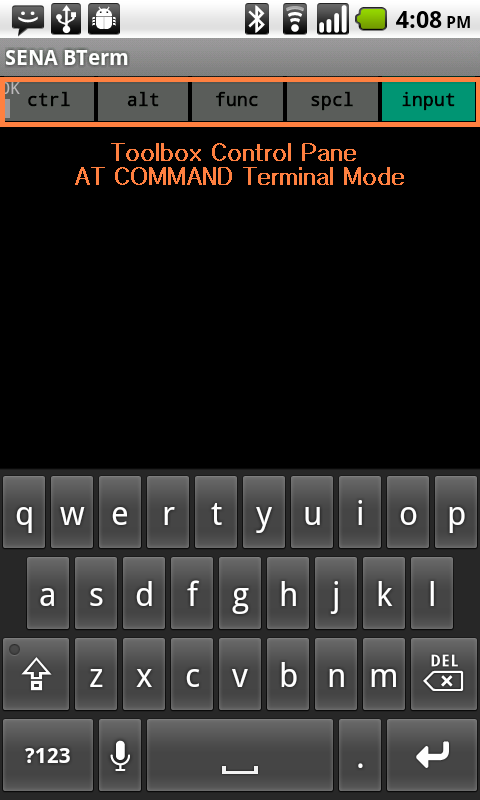
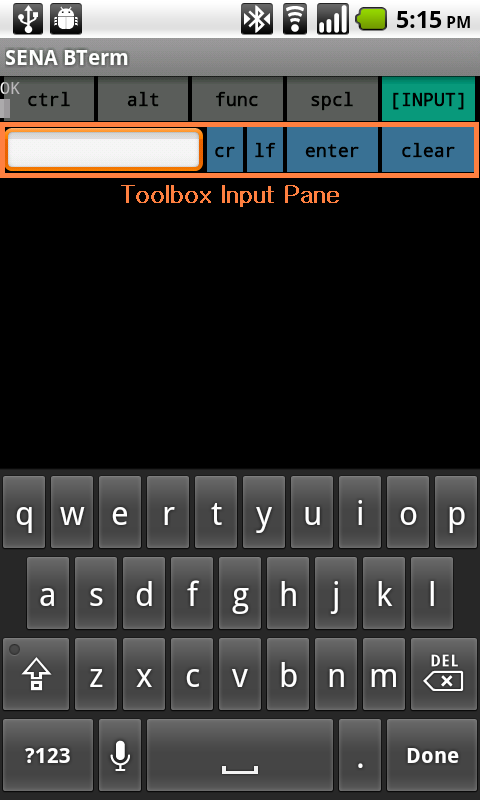
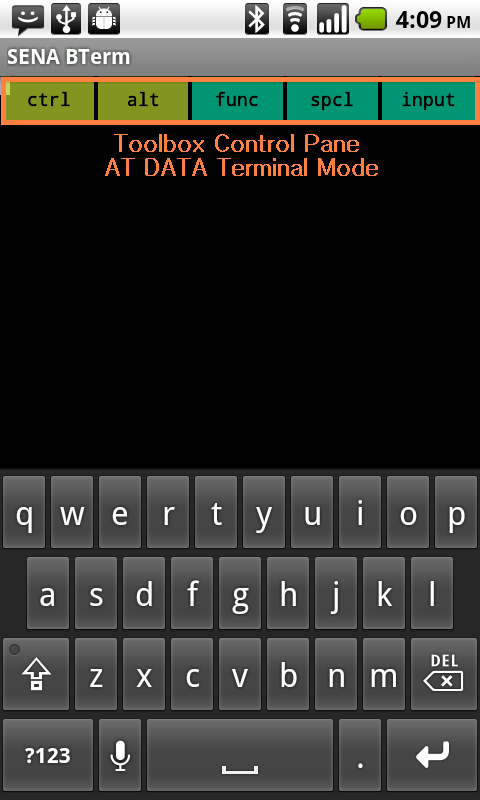
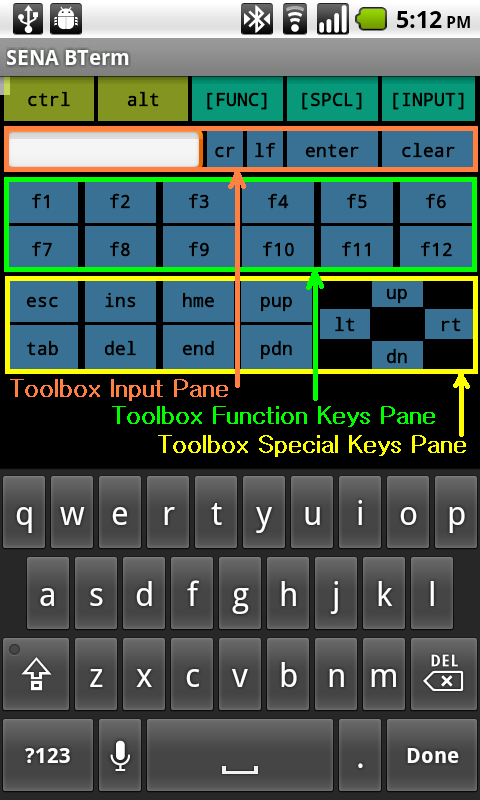
The 'Toolbox Input' pane is used to enter data to the 'Terminal' pane. By writing data in input edit box and clicking 'enter' button, the user can write data to 'Terminal' pane. Data in input edit box can be modified before clicking 'enter' button other than in 'Terminal' pane. Because input edit box provides auto-complete suggestions of AT Commands, It is easer to enter AT Commands in input edit box than in terminal pane directly.
If you want to attach carriage return(CR,0x0D) and/or line feed(LF, 0x0A) to the data in input edit box, select 'cr' and/or'lf' button before clicking 'enter' button.
'clear' button erases all the data in input edit box.
The 'Toolbox Function Keys' pane is used to send data corresponding to function keys to remote device. It is available only at 'DATA' terminal mode. The user can change data of function keys for their own sake.
The 'Toolbox Special Keys' pane is used to send data corresponding to special keys to remote device. It is available only at 'DATA' terminal mode. The user can change data of special keys for their own sake.