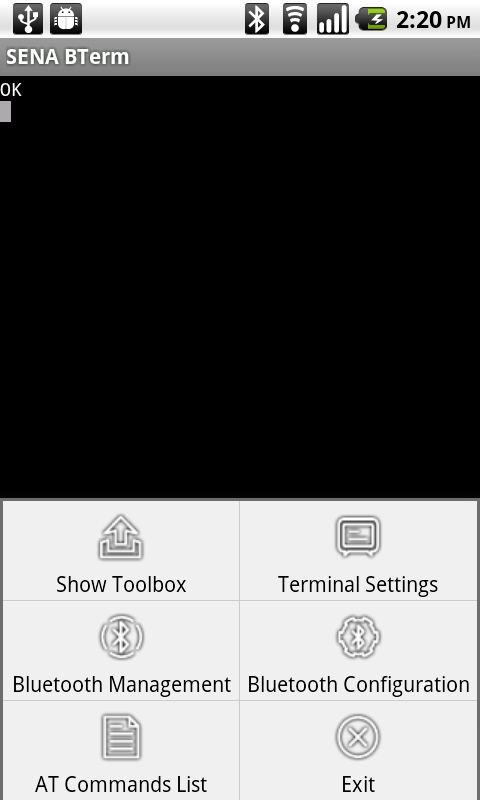
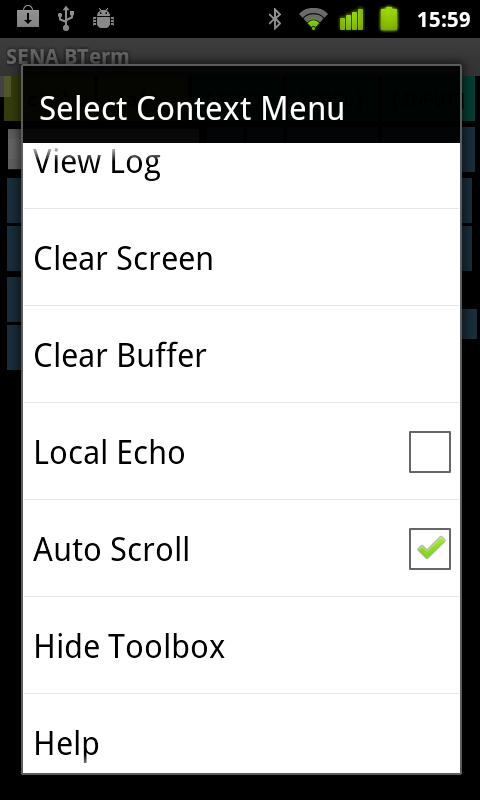
| Overview | ||
| Features | ||
| Installing | ||
| Running | ||
| User Interfaces | ||
| Status | ||
| Bluetooth Connection | ||
| Remote Device Configuration | ||
| Toolbox | ||
| Terminal Settings | ||
| Bluetooth Management | ||
| Bluetooth Configuration | ||
| AT Commands List | ||
| Help | ||
| Exiting | ||
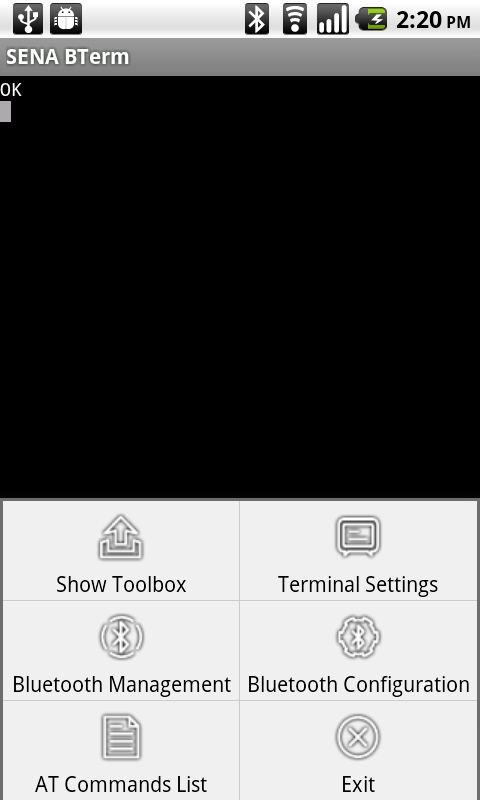
|
||
| The user can exit the application by clicking the 'Exit' option menu or the 'Exit' context menu of the 'Terminal/Input Context Menu'. | ||
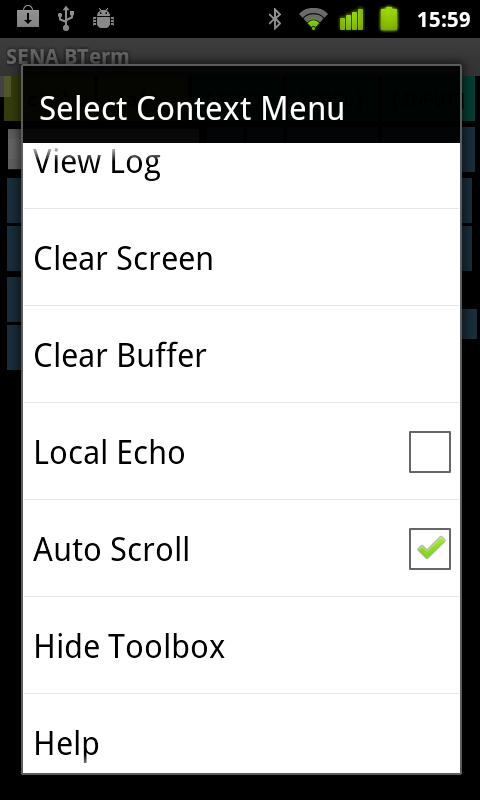
|
||
| The application saves the states and the configuration of the terminal and the Bluetooth adapter of the local device and then restores them on running again. It helps the application maintain the preferred settings. | ||
| The application automatically goes back to the original Bluetooth settings like the Bluetooth on/off and the device name of the Bluetooth adapter on exiting. So, the device name changed at the application is valid until the application closes. | ||