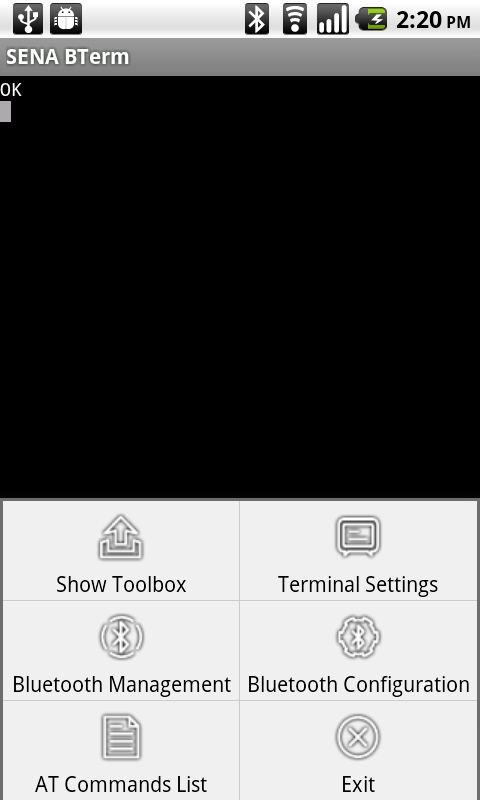
- Show/Hide Toolbox : Used to show or hide toolbox
- Terminal Settings : Used to set terminal properties
- Bluetooth Management : Used to manage Bluetooth adapter
- Bluetooth Configuration : Used to configure Bluetooth adapter
- AT Commands List : Used to list AT Commands
- Exit : Used to exit SENA BTerm