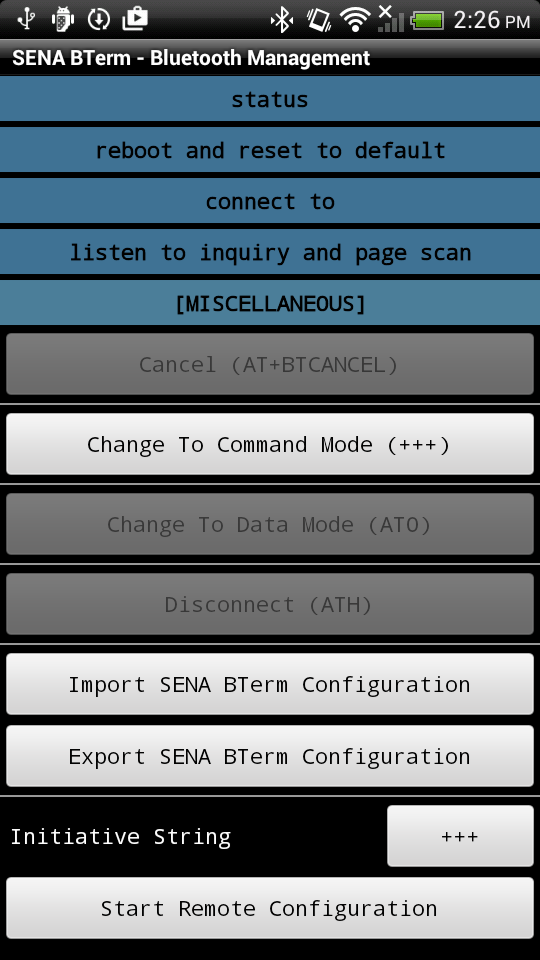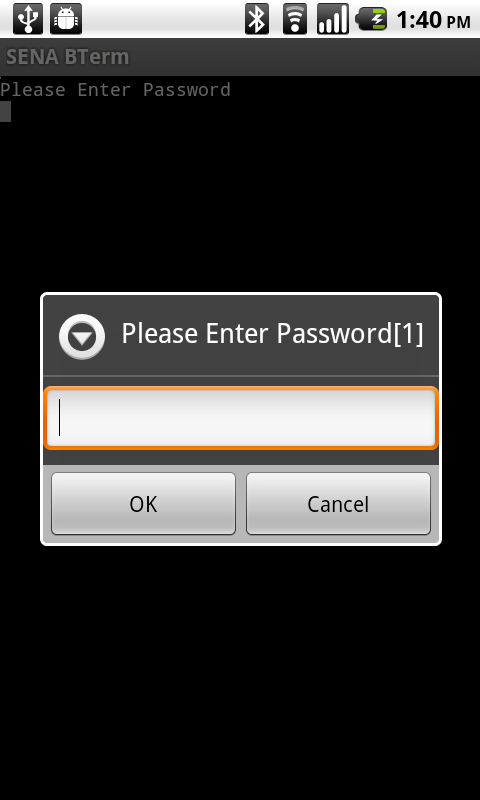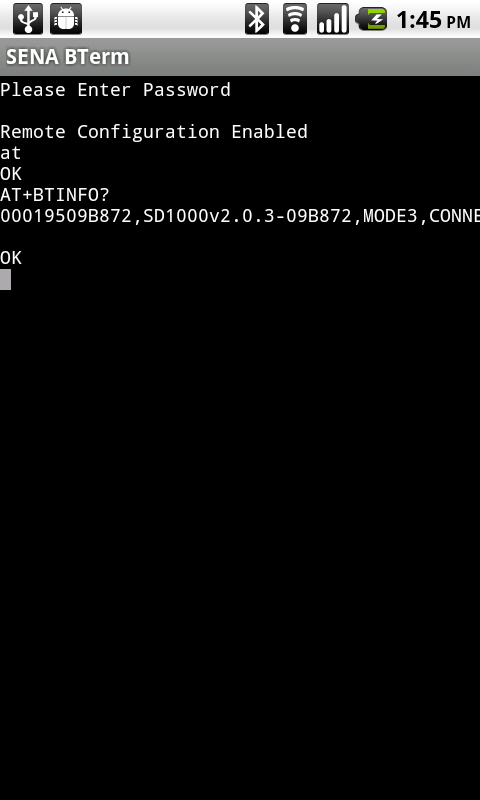|
|
|
| Overview |
|
| Features |
|
| Installing |
|
| Running |
|
| User Interfaces |
|
| Status |
|
| Bluetooth Connection |
|
| Remote Device Configuration |
|
|
SENA industrial Bluetooth devices such as Parani-SD1000, Parani-ESD1000 and Parani-ESD1x0V2 support Remote
Device Configuration. Every version of products does not have this function. It will be supported from the version of
Parani-SD1000 v2.0.3, Parani-ESD1000 v2.0.2 and Parani-ESD1x0V2 v2.0.2.
The user can monitor, configure and manage a remote Bluetooth device of SENA through Bluetooth connection
with Remote Device Configuration. SENA BTerm helps the user starting remote device configuration and
managing SENA remote Bluetooth device by following the instruction as below:
|
|
|
|
- Make a Bluetooth connection with a SENA industrial bluetooth device and do NOT transmit any data to remote device.
- Select 'Bluetooth Management' option menu.
- Select 'miscellaneous' tab in the 'Bluetooth Management' dialog.
|
|
|
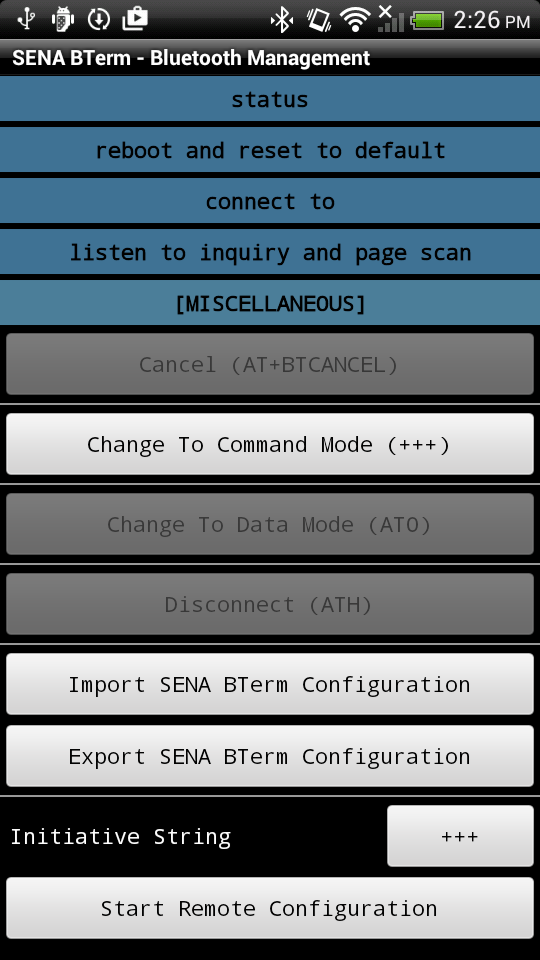 |
|
|
|
- Click 'Start Remote Configuration' button after changing 'Initiative String.
|
|
|
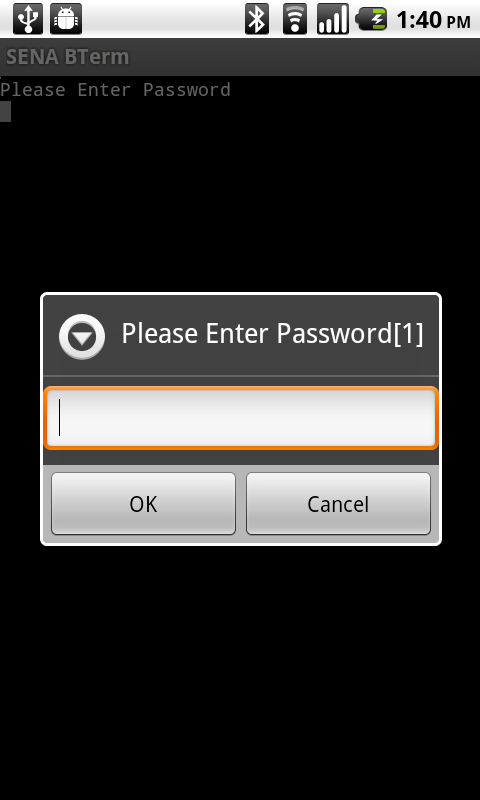 |
|
|
|
- Enter password for remote configuration on being prompted to enter password.
|
|
|
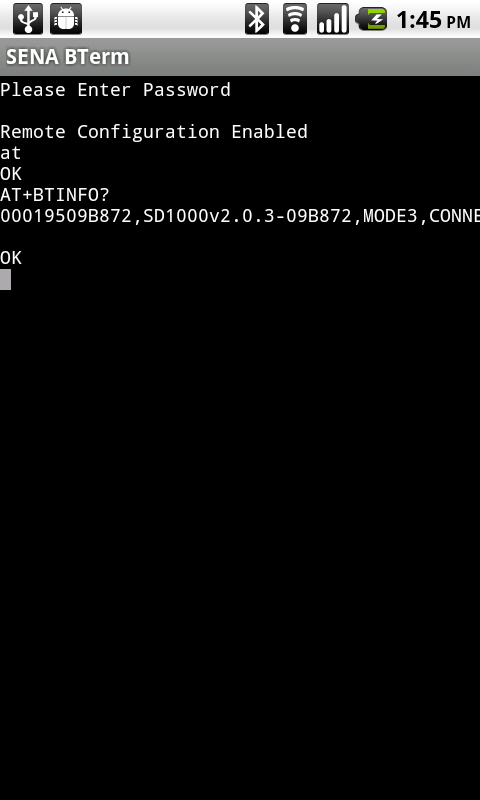 |
|
|
|
- Enter AT Command for remote device to monitor, configure and manage it.
Please, refer to the manual of SENA industrial Bluetooth devices which support remote device
configuration at SENA home page for more information about
remote device configuration and AT Commands for configuration and management.
(SENA Home Page
or SENA Home Page in Korean)
|
|
|
| Toolbox |
|
| Terminal Settings |
|
| Bluetooth Management |
|
| Bluetooth Configuration |
|
| AT Commands List |
|
| Help |
|
| Exiting |