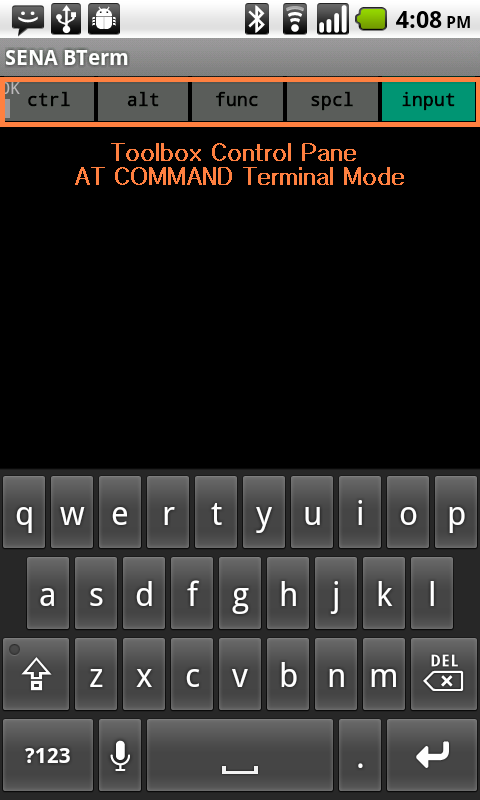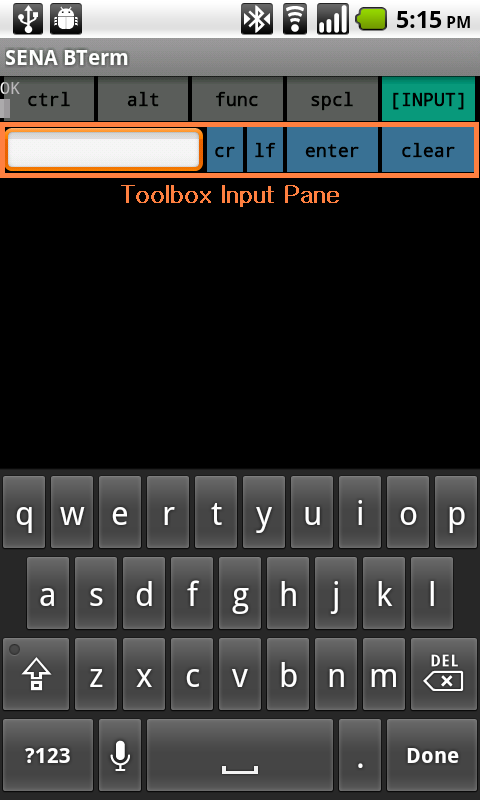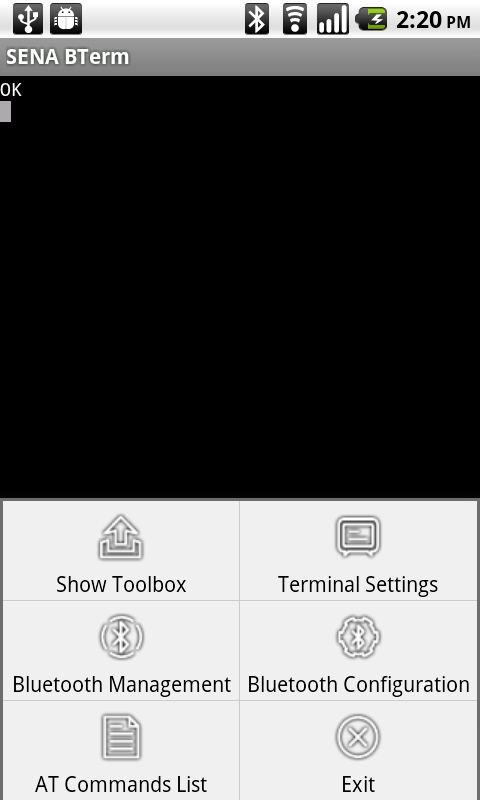
- Toolbox Control Pane
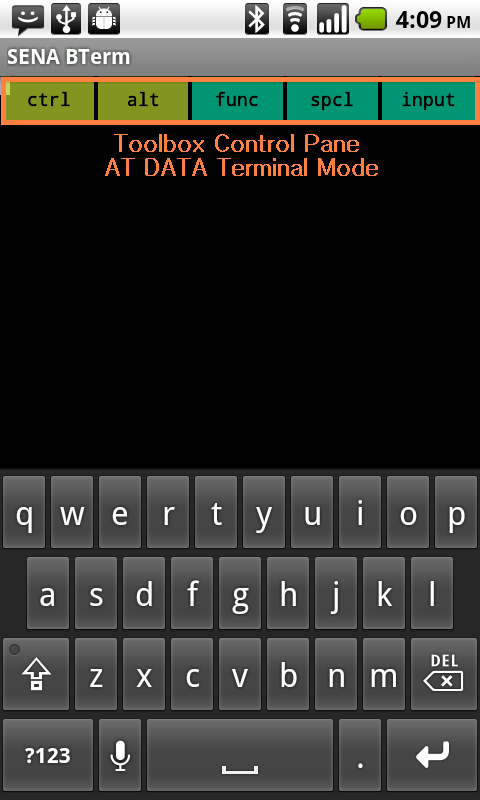
- Toolbox Input Pane
- Toolbox Function Keys Pane
- Toolbox Special Keys Pane
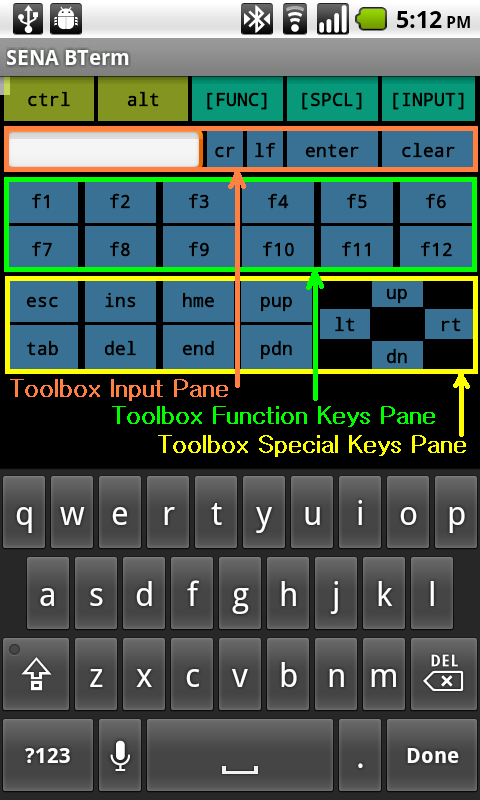
The 'COMMAND' terminal mode has 'Toolbox Control' pane with only 'input' button enabled because other buttons are related to sending special keys or binary data just at 'DATA' terminal mode.