- Select the 'ctrl' button in 'Toolbox Control' pane
- Press the key to send at keyboard.
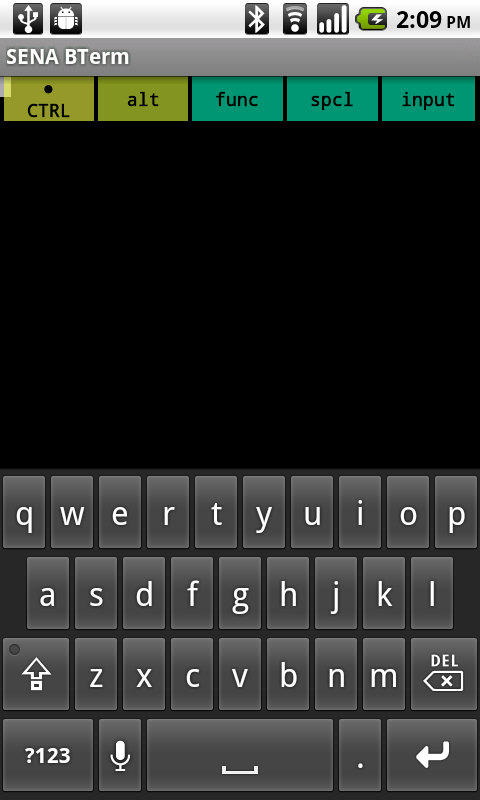
- Select the 'alt' button in 'Toolbox Control' pane
- Press the key to send at keyboard.
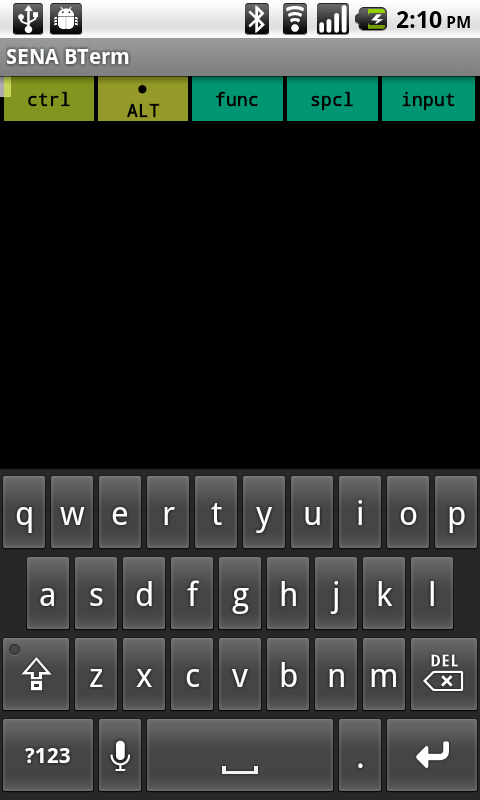
| Overview | ||
| Features | ||
| Installing | ||
| Running | ||
| User Interfaces | ||
| Status | ||
| Bluetooth Connection | ||
| Remote Device Configuration | ||
| Toolbox | ||
| Show / Hide Toolbox | ||
| Ctrl / Alt Keys | ||
| The user can send Control Key or Alternate Key in 'Toolbox Control' pane. It is available only at 'DATA' terminal mode. | ||
To send Control key to remote device through Bluetooth connection, follow the instruction as below:
|
||
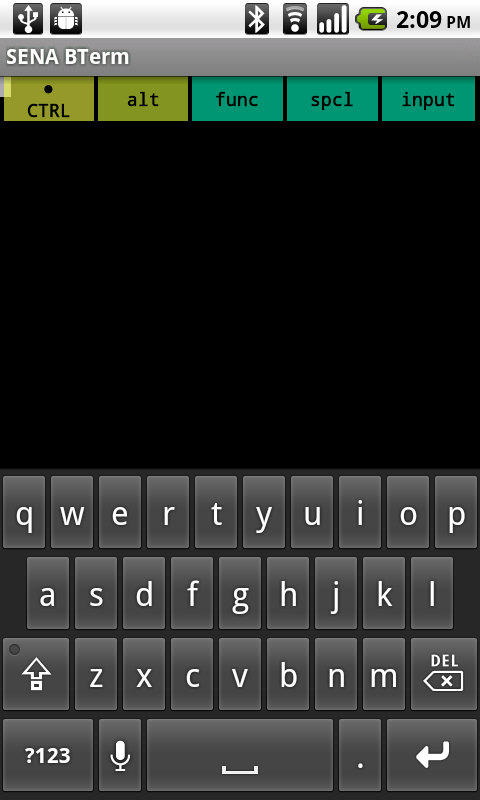 |
||
| If the user wants to send CTRL-'a', select the 'ctrl' button and press 'a' key at keyboard. Because the 'ctrl' button becomes unselected after sending a Control key, the user needs to select the 'ctrl' button to send a control key again. | ||
To send Alternate key to remote device through Bluetooth connection, follow the instruction as below:
|
||
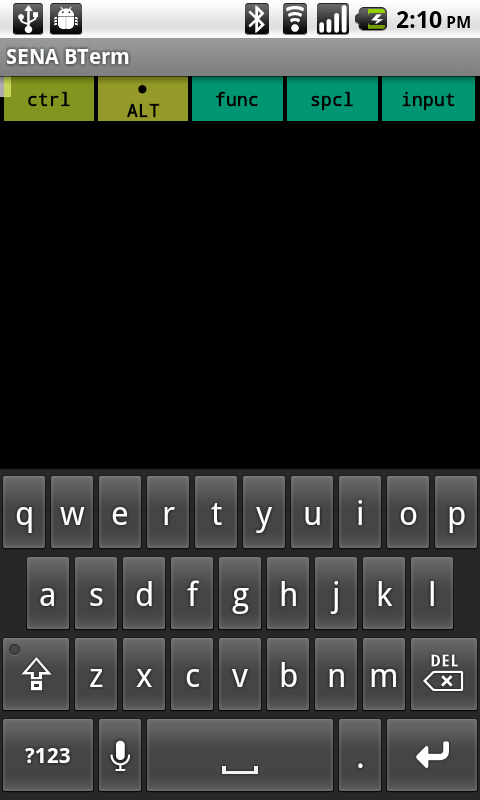 |
||
| If the user wants to send ALT-'a', select the 'alt' button and press 'a' key at keyboard. Because the 'alt' button becomes unselected after sending an Alternate key, the user needs to select the 'alt' button to send an alternate key again. | ||
| Function Keys | ||
| Special Keys | ||
| Customizing Function Keys / Special Keys | ||
| Input Toolbox | ||
| Terminal Settings | ||
| Bluetooth Management | ||
| Bluetooth Configuration | ||
| AT Commands List | ||
| Help | ||
| Exiting | ||