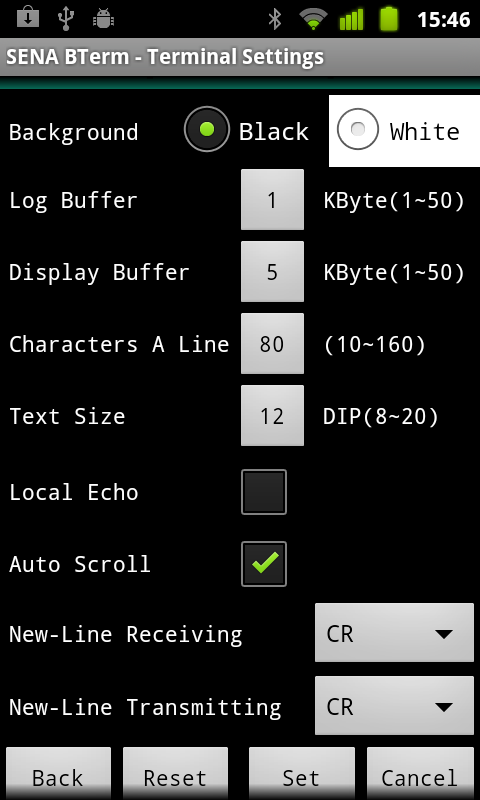|
|
|
| Overview |
|
| Features |
|
| Installing |
|
| Running |
|
| User Interfaces |
|
| Status |
|
| Bluetooth Connection |
|
| Remote Device Configuration |
|
| Toolbox |
|
| Terminal Settings |
|
| Management |
|
| Configuration |
|
|
The 'Configuration' Tab of the 'Terminal Settings' dialog opens when 'configuration'
tab is selected in the 'Terminal Settings' dialog.
The user can configure the terminal settings here.
|
|
|
|
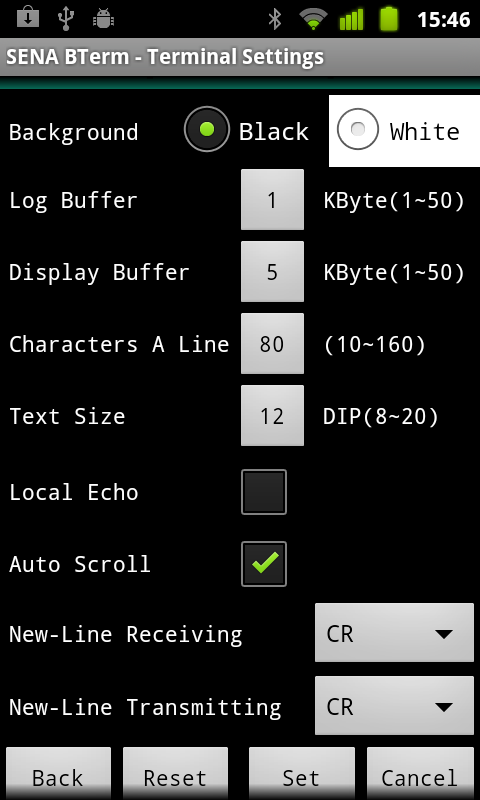 |
|
|
|
- Background
determines the background color and text color of terminal.
|
|
|
- Log Buffer
determines the size of the log buffer. The 'View Log Data' dialog displays log data, whose size depends on
this property. The 'View Log Data' dialog requires more than 4 times of this property. The user needs to
consider the resource of the Android device changing this property.
|
|
|
- Display Buffer
determines the buffer size of data which can be seen in terminal. The user needs to find the optimized
display buffer size according to the capability of the Android phone.
|
|
|
- Characters A Line
determines how many characters are in a line at terminal. If the number of characters at a line exceeds this property, the characters
more than this properties are wrapped automatically.
This property is applied to not olny 'COMMAND' terminal mode
but also to 'DATA' terminal mode. If you want to look into the original data without auto-wrapping, you can see it
at the 'View Log Data' dialog.
Please, refer to Terminal Settings - Management for details of the View Log Dialog
|
|
|
- Text Size
determines text size of terminal in Device Independent Pixel(DIP).
|
|
|
- Local Echo
enables or disables local echoing of characters sent.
|
|
|
- Auto Scroll
enables or disables automatic scroll of terminal. It is enabled by default but it can be disabled to
faciliate looking up data in terminal.
|
|
|
- New-Line Receiving
determines how received carriage return(CR, 0x0D) character will be converted. If the CR+LF option is selected,
received carriage return(CR, 0x0D) character will be converted to CR+LF(\x0D \x0A) pairs.
|
|
|
- New-Line Transmitting
determines how carriage return(CR, 0x0D) character to be sent will be converted. If the CR+LF option is selected,
carriage return(CR, 0x0D) character to be sent will be converted to CR+LF(\x0D \x0A) pairs before they are
actually sent.
|
|
|
- Back Button
sets the values of properties to the values with which the dialog opens.
|
|
|
- Reset Button
sets the values of properties to the default values.
|
|
|
- Set Button
applies settings to terminal and closes dialog.
|
|
|
- Cancel Button
closes dialog without applying.
|
|
| Bluetooth Management |
|
| Bluetooth Configuration |
|
| AT Commands List |
|
| Help |
|
| Exiting |