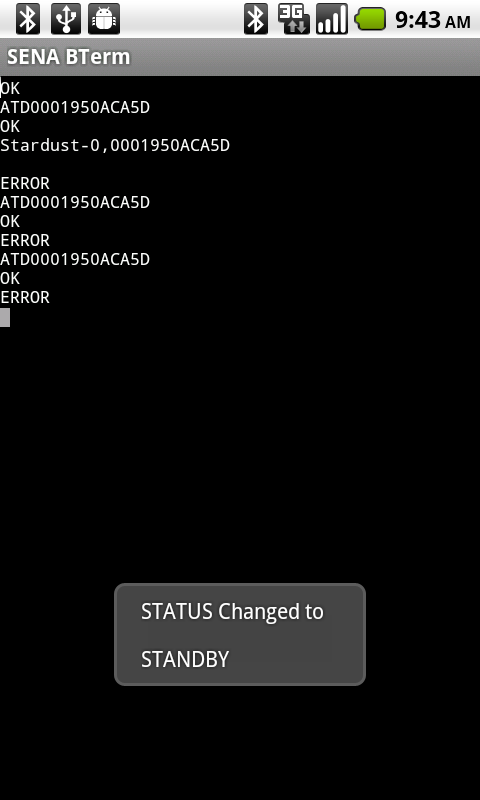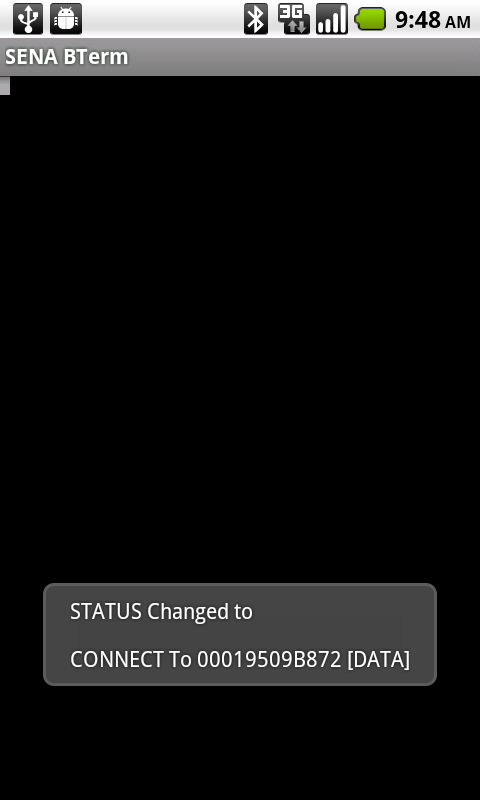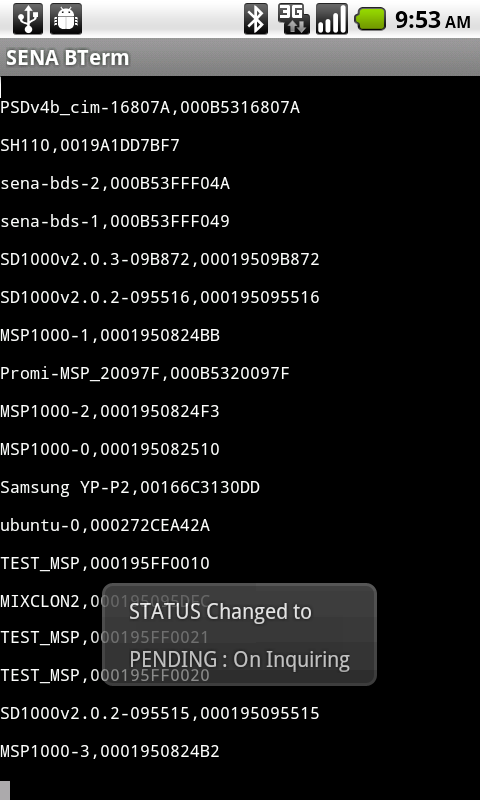Status changes on performing some AT Commands. Here are AT Commands to change the status.
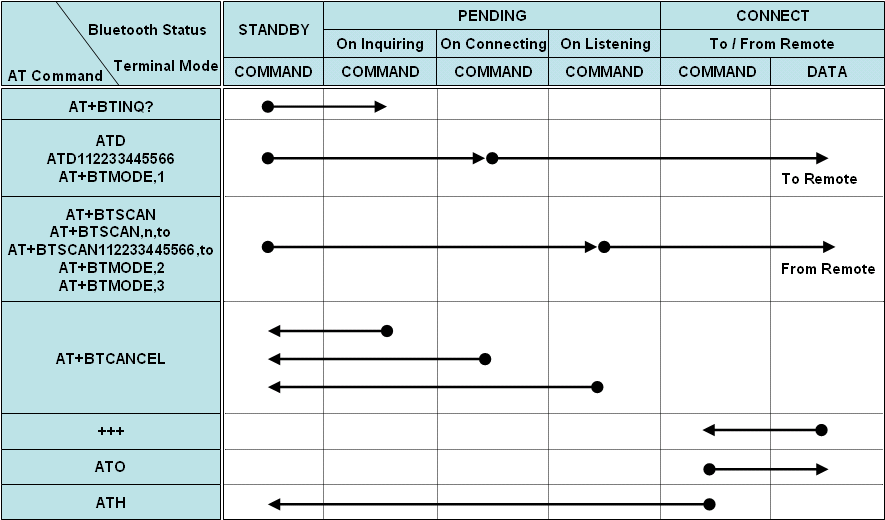
Click HERE To Enlarge The Image
- AT Command - AT+BTINFO?
- Bluetooth Management - Status
- Bluetooth Configuration - Status
The AT command of 'AT+BTINFO?' shows the Bluetooth status in the response message. If the user enters AT+BTINFO? followed by carriage return and/or line feed in terminal pane or enters 'AT+BTINFO?' in input edit box, check cr button and/or lf button and press enter button at toolbox input pane, the response message with the status will appear as below:
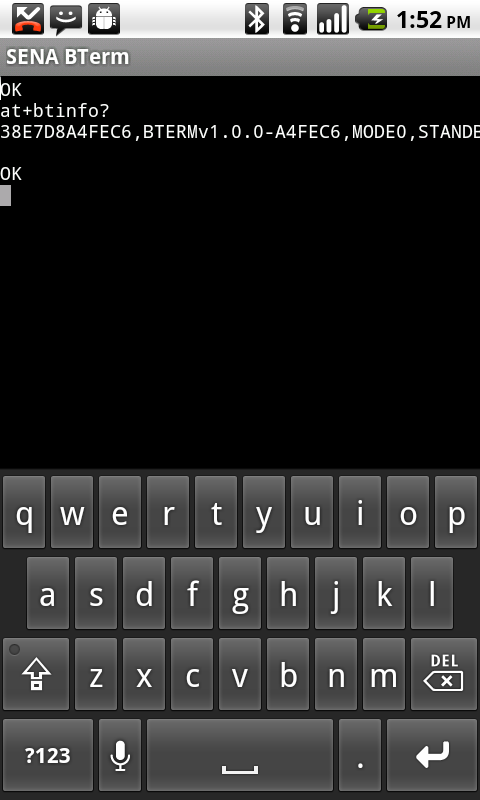
The 'Status' tab of the Bluetooth Management' dialog shows the Bluetooth status and the terminal mode. If the user selects the 'Bluetooth Management' option menu, the status page will appear as below:
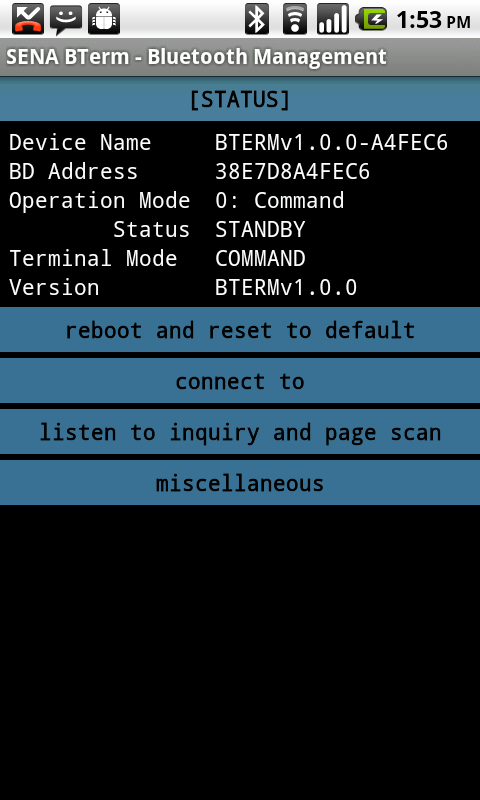
The 'Status' tab of the 'Bluetooth Configuration' dialog shows the Bluetooth status and the terminal mode. If the user selects the 'Bluetooth Configuration' option menu, the status page will appear as below:
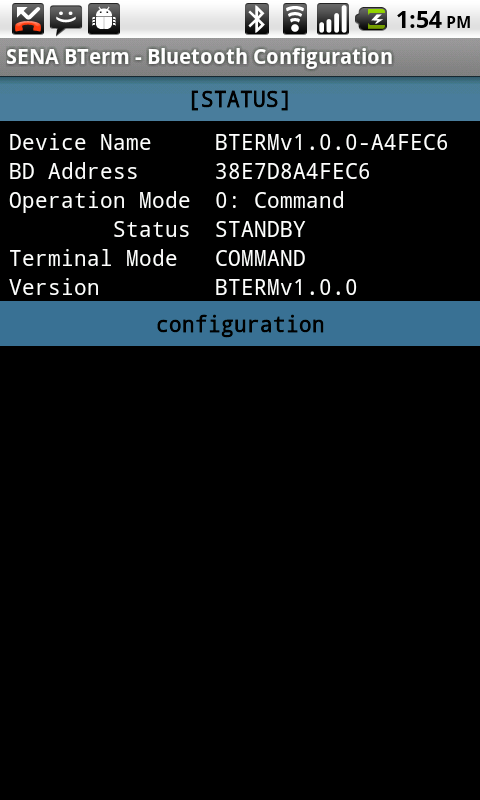
When the status changes, toast notification pops up. Toast notification according to the status is as below:
| Bluetooth Status | Terminal Mode | STATUS Changed to | |
| STANDBY | COMMAND | STANDBY | |
| PENDING | : On Inquiring | COMMAND | PENDING : On Inquiring |
| : On Connecting | COMMAND | PENDING : On Connecting | |
| : On Listening | COMMAND | PENDING : On Listening | |
| CONNECT | To Remote | COMMAND or DATA | CONNECT To 112233445566 [COMMAND or DATA] |
| From Remote | CONNECT From 112233445566 [COMMAND or DATA] | ||