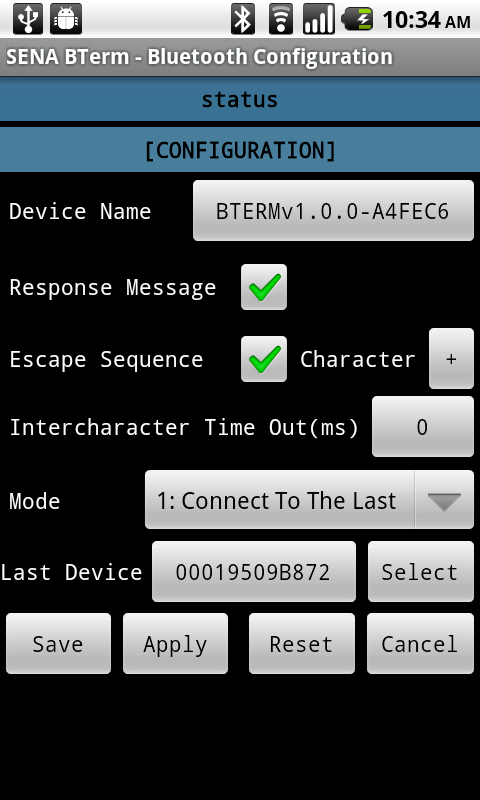|
|
|
| Overview |
|
| Features |
|
| Installing |
|
| Running |
|
| User Interfaces |
|
| Status |
|
| Bluetooth Connection |
|
| Remote Device Configuration |
|
| Toolbox |
|
| Terminal Settings |
|
| Bluetooth Management |
|
| Bluetooth Configuration |
|
| Status |
|
| Configuration |
|
|
The 'Configuration' page of the 'Bluetooth Configuration' dialog opens
when the 'configuration' tab is selected in the 'Bluetooth Configuration' dialog.
The user can configure the Bluetooth adapter of the local device and reset
the Bluetooth configuration to the default values.
|
|
|
|
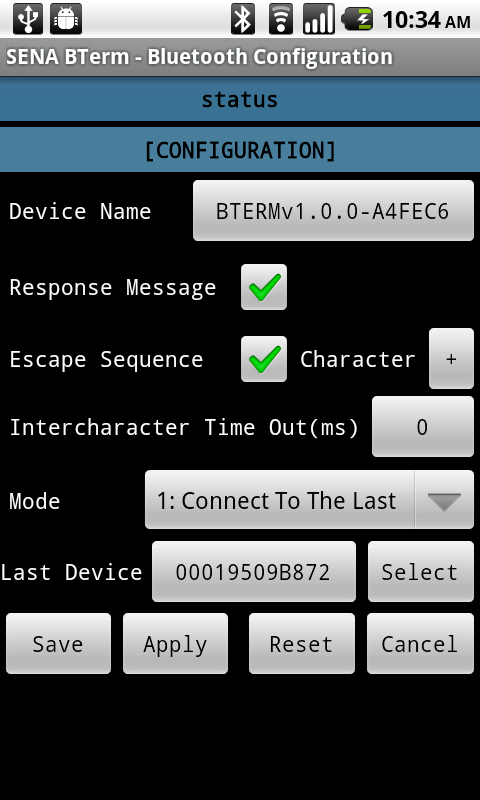 |
|
|
|
- Device Name
writes 'AT+BTNAME=devicename' command with new device name and CR+LF to terminal
which changes the device name of the Bluetooth adapter but it applies just at this application. When this
application closes, the device name changes to the original one.
|
|
|
- Response Message
writes 'AT10=0 or 1' command with CR+LF to terminal
which determines whether terminal displays the response message to AT commands such as
'OK', 'ERROR', 'CONNECT' and 'DISCONNECT' or not.
|
|
|
- Escape Sequence
writes 'AT11=0 or 1' command with CR+LF to terminal
which determines whether escape is disabled or enabled. If escape is enabled, the 'DATA'
terminal mode can be converted to 'COMMAND' with escape sequence string like '+++'.
|
|
|
- Escape Sequence Character
writes 'AT+SETSEC=char or nn' command with escape sequence
character and CR+LF to terminal which changes the escape sequence character. Escape sequence string
consists of three escape sequence characters.
|
|
|
- Intercharacter Time Out
writes 'ATS23=0 or ms' command with timeout and CR+LF to terminal
which sets intercharacter timeout.
This value describes time interval between characters used to separate the data from terminal.
If there is no more data coming from terminal in this value, data is sent to client.
|
|
|
- Mode
writes 'AT+BTMODE,n' command with Bluetooth operational mode
and CR+LF to terminal which determines which task the Bluetooth adapter of the local device
executes whenever it starts by running the application or rebooting it in software by
'ATZ' command.
The Bluetooth operational mode can be one of
- '0: Command'
waits for the user to enter AT Commands.
- '1: Connect To The Last'
tries to connect to the last connected remote device.
- '2: Listen To The Last'
listens to the page scan of the last connected remote device.
- '3: Listen To Any'
listens to both the inquiry scan and the page scan of any remote device.
If the 'Last Device' is 000000000000 which means that the last connected device does not exist,
setting Bluetooth mode to '1: Connect To The last' or '2: Listen To The Last' fails and makes warning
toast notification pop up.
|
|
|
- Last Device
displays and specifies the BD address of the last connected remote device
using 'ATS46=' command.
The user can change the BD address with
- 'BD address' button
displays the BD address of the last connected remote device and
provides the way to change it by opening the 'Change Last Connected Device' dialog.
- Select the 'BD address' button
- Enter the BD address of the remote device in the 'Change Last Connected Device' dialog
- Click the 'OK' button in the 'Change Last Connected Device' dialog
- 'Select' button
opens the 'Select Bluetooth Device' dialog which helps
changing the BD address.
- Select the 'Select' button
- Scan the discoverable device or the paired devices
- Select the device to listen to among the scanned devices list
This value is 000000000000, the user cannot set the Bluetooth mode to '1' or '2'.
|
|
|
- Save
writes a series of AT commands which are created by setting the Bluetooth configuration to terminal
at the same time. Each AT command is not written on change of each configuration but all the AT commands
are written together on clicking the 'Save' button.
To apply AT commands, the user needs software reboot using 'ATZ' command.
|
|
|
- Apply
writes a series of AT commands which are created by setting the Bluetooth configuration and
'ATZ' command with CR+LF together to terminal.
So, the changes of Bluetooth configuration applies at once.
|
|
|
- Reset
writes 'AT&F' command with CR+LF to terminal
which reset the Bluetooth configuration to default values.
|
|
|
- Cancel
closes dialog without saving and applying.
|
|
| AT Commands List |
|
| Help |
|
| Exiting |