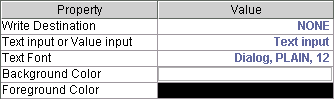
(HelloDevice 13xx or Ethernet-serial devices only)
When sending a serial data by pressing a Serial Gate Button, the text or the
value in this
component will be decoded to an array of bytes and will be written to target
symbol of sending serial protocol. Check the serial protocol page and write
destination.
You can send (1)Text, (2)Integer type value, (3)Byte value in Hexadecimal form
and (4)Floating point value through this component.
Check an example on the usage of this component.
Note : When the connected device is HD1100 or HD1200, this component will not have any effects any more.
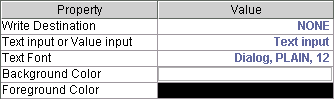 |
Write Destination : the target symbol of sending serial protocol where
the text or the value in this component will be written (value of VA or FX in serial
protocol). If the "Text input or Value input" property is true, it
should have the form "v<address>" else, it should have the form
"m<address>".
Text input or Value input : is this component for sending a text data or a value data. The text data means the ASCII representation of
the text typed in this component and the value data means an integer or a real
type value in
this component, which will be cast into a specified type (byte, short, integer,
float, or double) when sending the
serial data. With the prefix "0x", a hexadecimal value also can be
sent (ex. 0xFF).
Text Font : font, style and size of this text field
BackGround Color: the color of this component's background
ForeGround Color: the color of this component's text