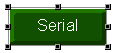
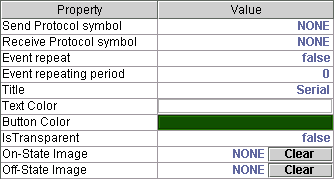
(HelloDevice 13xx or Ethernet-serial devices only)
When this button is pressed, applet or application will send a serial data to specified network device (HelloDevice or any other). If the property "Receive protocol symbol" is assigned, it will wait for the other party to reply according to known receive protocol. You can repeat above procedure by setting "Event repeat" property "True". If the "Event repeat period" is too short (less than around 1000), the event will not happen with expected time period.
Note : When the connected device is HD1100 or HD1200, this component will not have any effects any more.
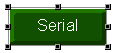 |
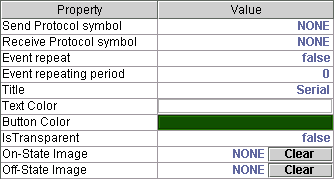 |
Send Protocol symbol : the serial protocol which will be composed and
send when this component is pressed
Receive Protocol symbol : the serial protocol which is supposed to be
submitted after above send protocol is successfully transmitted
Event repeat : repeat sending (sending and receiving) event?
Event repeating period : the repeat interval of event sending (sending
and receiving) in millisecond
Title : the title of this button
Text Color : the color of the title
Button Color : the main color of this button
IsTransparent : is the background of this component transparent?
On-State Image : the image which will render this button when it is
pressed or turned on. Press "Clear" button to remove assigned image.
Off-State Image : the image which will render this button when it is
released or turned off. Press "Clear" button to remove assigned image.