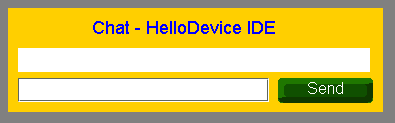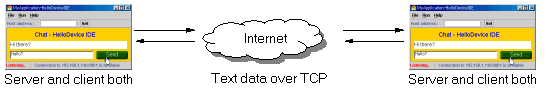
You can make a simple TCP-networking program like a chatting program using HelloDevice IDE. Like any other chatting programs, the application, the final product of this example runs a TCP server and accepts incoming connections and displays the received text data. The application can send a text data to another server (the same application which runs on another machine). You can test this example on a single machine by connecting to the localhost (127.0.0.1, the machines running this application itself)
Following is the schematic diagram of this example
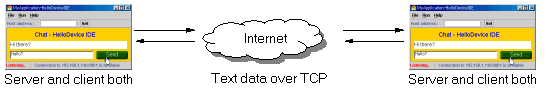
Launch HelloDevice IDE
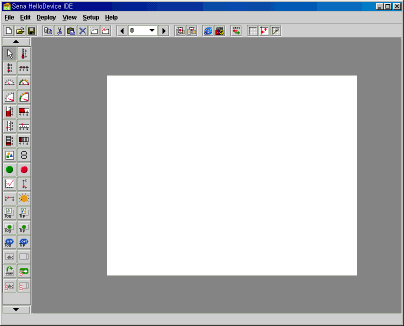
Put a Label in the design panel
![]()
Change its text to "Chat - HelloDevice IDE" and make its background
transparent and change its font Helvitica,plain,18.
![]()
Put a Serial Label in the design panel
![]()
Change its property values as following.
Set its value expression 'v0'.
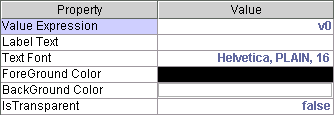
Put a Serial Text Field in the design panel
![]()
Change its property values as following.
Set its write destination 'v0'.
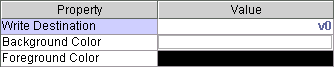
Put a Serial Gate Button in the design panel
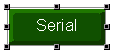
Change its property values as following.
Set the send protocol symbol 's0' and receive protocol symbol 'r0'.
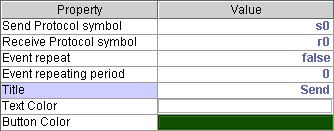
Change the background color of the design panel and rearrange and resize the
components on it.